I confess I’ve been ignoring thousands of unread spam email message in my Gmail account for years. This has caused long term annoyance, since how to get rid of all those unwanted messages is not immediately apparent.
If you have been looking for a way to remove all your old and unread emails from Gmail the following steps should help.
Using the steps below I have finally been able to clear all the unwanted unread emails from my Gmail inbox:
1. Login to Gmail from a browser.
2. Add ‘is:unread’ to the search box and click the search button. You can also filter for dates before using the before: keyword.
3. Select all messages:
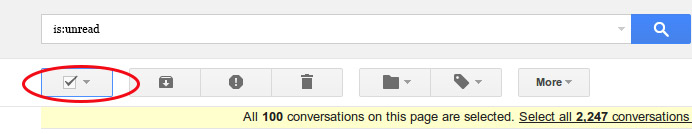
4. Click the link at the top that starts with “Select all __ conversations..”
5. Click on the delete icon.
If you are having any trouble please comment below.

