
A very common problem we are seeing with GoDaddy lately is the pageok error. What happens is you see this text:
pageok
Directory Size: 17529
Instead of the website that is supposed to be there. Oddly enough the number that it shows for the size seems to be the same regardless of which website you are trying to access. In other words the text is the same in all cases. Although if you are even seeing the ‘pageok’ text you might be helped by this solution.
Searches on the issue turn up many people having the same problem with identical text showing instead of the site they want. Most people had to call GoDaddy support to have the problem corrected. We did find one post which suggested the solution.
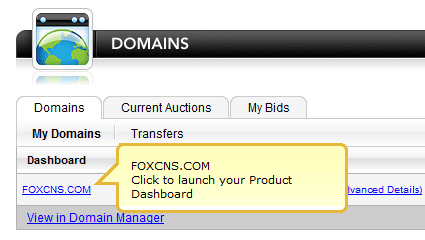
Our testing has shown the solution to this problem to be to go into your GoDaddy Product Dashboard and click on the ‘Name Servers’ button. You then select ‘I want to park my domains.’ Then wait several minutes, maybe 10, and the go back to the ‘Name Servers’ setting and set it to ‘I have a hosting account with these domains.’ Wait another 10 minutes and then try to access the problem website again.
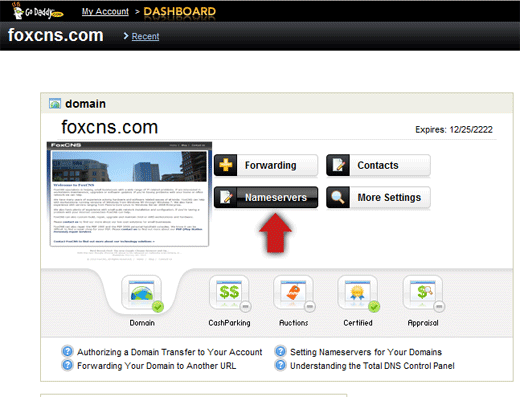
The issue seems to be incorrect name servers being configured into the DNS records. Even if the name servers seem to be correct in the DNS manager they can apparently still be setup incorrectly and changing these Name Server settings apparently reconfigures the name servers correctly inside the GoDaddy DNS manager.
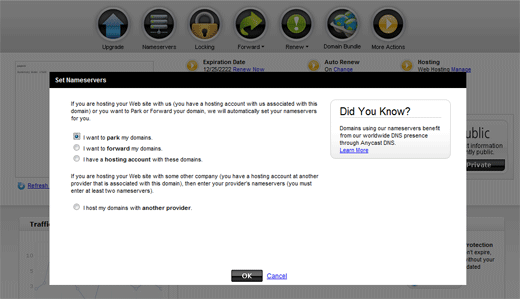
It took us a couple of times repeating this process, but it did work. The problem is completely resolved and the website is fully functional.
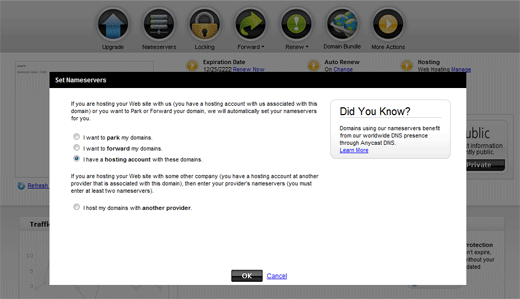
Your settings should end up matching the image above ‘I have a hosting account with these domains.’ If you are having this issue and you are not hosting with GoDaddy we recommend checking the ‘Name Servers’ settings in your hosting company’s administrative control panel.

RT @foxcns: The solution for the 'pageok directory size' showing, instead of your website error: http://bit.ly/btIVCe
Since you brought up goddday.com, I’ll also provide a couple recent discoveries for Godaddy promo codes. I am a Scientific Computation Programmer, and these coupons come in very handy when purchasing or renewing a domain name. Use Godaddy promo code ZINE3 for $7.49 .com domains and renewals. I save about $35 every time I purchase domains from goddday.com. When I buy at least 5 domain names, I also get free private registration when I use ZINE3. For other Godaddy coupons, use ZINE1 for 10% off, ZINE2 for $5 off any $30+ purchase, and ZINE25 for $25 off any purchase of $100 or greater, like hosting plans. These promo codes are current, working, and do not expire. Hopefully these Godaddy coupons save just as much loot for the other blog readers as they have for my web site projects. Keep up the great work! -Verla from Temecula, CA.
I have this same issue, but we are using an offsite domain. They said the reason is because their DNS hasn’t “flushed” yet, but that doesn’t make sense to me since we are using an offsite dns and just pointing it to our godaddy IP?
Do you happen to have a solution for this?
This page has helpful information:
http://help.godaddy.com/article/664
If you are seeing the Pageok error, your offsite DNS is probably correct since that error is coming from the GoDaddy server.
When we setup this website we had the DNS configured correctly but only changing the Nameserver settings back and forth would correct the issue.
If you keep having trouble with this and have not already tried the steps in the above post, I think they might even work in your offsite DNS situation, since the error is purely in GoDaddy’s system.
Assuming you have tried the steps in the post above I’ll keep checking into this. If you find another answer please post it here, Thank you.
… [Trackback]
[…] Read More: foxcns.com/blog/solution-for-godaddy-pageok-directory-size-dns-issue/ […]