 Some of you have been wondering how to make a video call from the Skype app on a mobile phone. The way to do this did not seem immediately obvious to us either. After some googling and updating the Skype application to the latest version, we have been able to get video calling working on an HTC Evo V 4g and the process should be similar on any mobile phone. A mobile phone with a front facing camera is required.
Some of you have been wondering how to make a video call from the Skype app on a mobile phone. The way to do this did not seem immediately obvious to us either. After some googling and updating the Skype application to the latest version, we have been able to get video calling working on an HTC Evo V 4g and the process should be similar on any mobile phone. A mobile phone with a front facing camera is required.
Make sure the Skype application on your phone is fully up to date by checking in the App store, the basic Skype app is free. Then sign in to Skype or create a new account if you don’t have one:
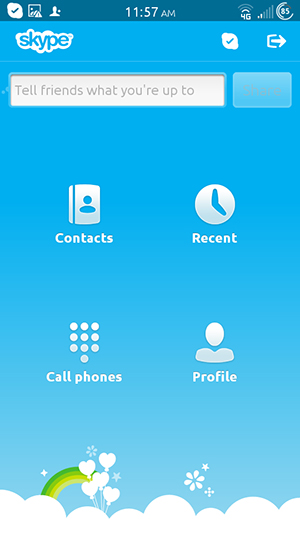
If you created a new account you will need to add a contact in order to make a video call. After adding the contact you can then select the contact you want to make the video call to:
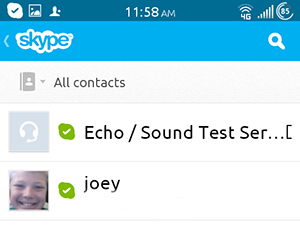
After selecting the contact you can see the actions available for that contact, one of the options should say ‘Video Call’:
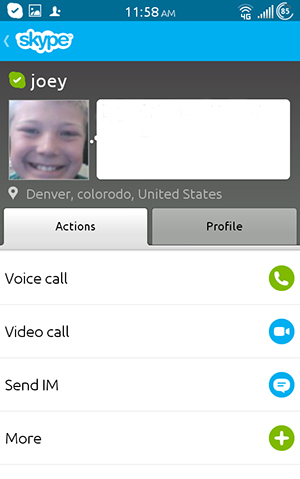
Once we selected the ‘Video Call’ it rang the contact and when our contact answered, video calling worked perfectly.
Please leave a comment below if you are still having trouble.

